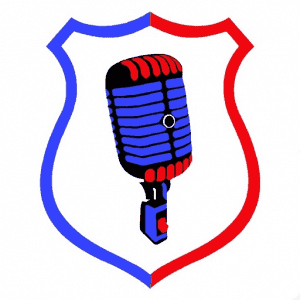FAQ: Frequent Asked Questions
Do you accept non https streams?
Yes we accept that use unsecured http protocol (non https). But we cannot play these in the website's integrated player. Instead, non https streams will be played in a popup. Listeners then need to click a button to listen to the radio's webstream.
Why is my radio playing in a popup?
All of our pages are accessed through the secured web protocol HTTPS. Browsers, and Chrome particularly, need every part of the website to be secure, including YOUR webstream. As long as the stream is served through HTTPS, the player will play it directly. But any insecure HTTP stream, cannot be played from within the site, because chrome will refuse to open it.
This is what Google has to say :
From Google Chrome (Thursday, October 3, 2019):
In Chrome 80, mixed audio and video resources will be autoupgraded to https://, and Chrome will block them by default if they fail to load over https://. Chrome 80 will be released to early release channels in January 2020. Users can unblock affected audio and video resources with the setting described above"
Starting with Chrome 79 (December 2019) Google started moving toward blocking all mixed or non-secure content loaded by a secure site. HTTPS is a more secure version of the HTTP protocol used on the internet to connect users to websites. Secure connections are widely considered a necessary measure to decrease the risk of users being vulnerable to content injection.
Every time you give us a HTTP (insecure) link, we will test if it works by replacing HTTP with HTTPS. If it does, we use that one in stead. When it doesn't work, we can't play the stream inside the website. To work around this problem, we open your stream in a separate insecure popup. This way, visitors can listen to the stream.
We recommend that you ask your streaming provider to give you a secure HTTPS link for your radio stream so you're future proof.
This is what Google has to say :
From Google Chrome (Thursday, October 3, 2019):
In Chrome 80, mixed audio and video resources will be autoupgraded to https://, and Chrome will block them by default if they fail to load over https://. Chrome 80 will be released to early release channels in January 2020. Users can unblock affected audio and video resources with the setting described above"
Starting with Chrome 79 (December 2019) Google started moving toward blocking all mixed or non-secure content loaded by a secure site. HTTPS is a more secure version of the HTTP protocol used on the internet to connect users to websites. Secure connections are widely considered a necessary measure to decrease the risk of users being vulnerable to content injection.
Every time you give us a HTTP (insecure) link, we will test if it works by replacing HTTP with HTTPS. If it does, we use that one in stead. When it doesn't work, we can't play the stream inside the website. To work around this problem, we open your stream in a separate insecure popup. This way, visitors can listen to the stream.
We recommend that you ask your streaming provider to give you a secure HTTPS link for your radio stream so you're future proof.
Remove a (duplicate) radio
If your radio isn't no longer broadcasting or you want to remove a duplicate radio. Follow these steps:
Login to your dashboard.
Click on the pencil of the relevant radio (on the right side).
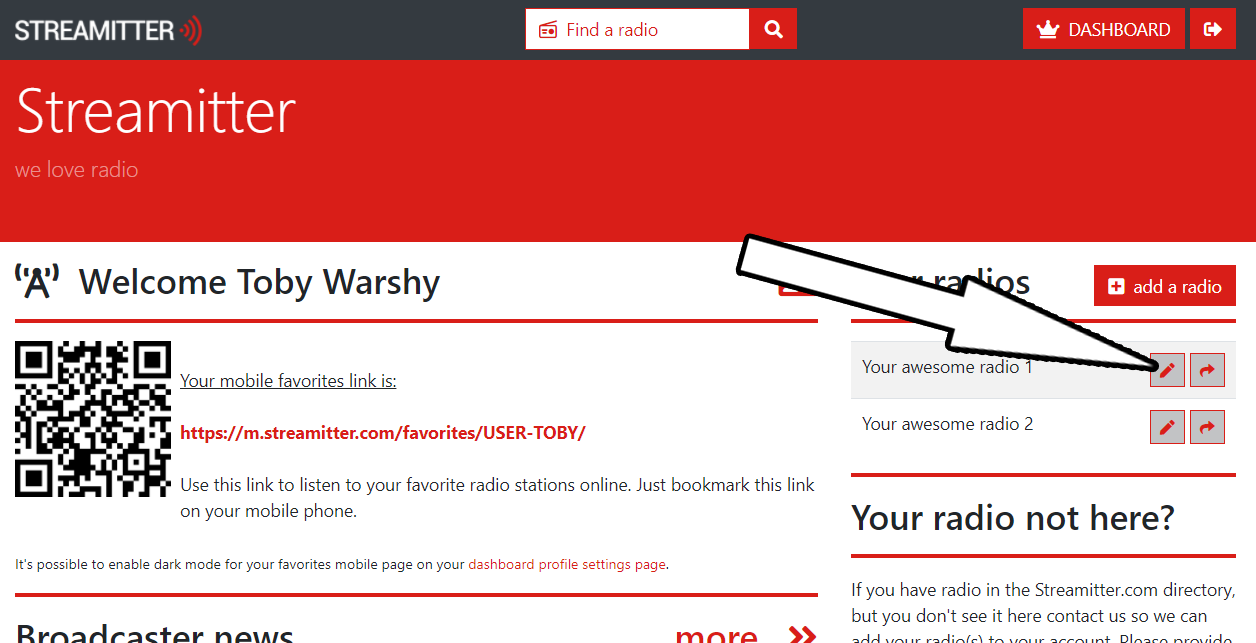
Click on the trashcan (at the end of the radion ame).
A popup will appear, confirm (or cancel) the deletion of the radio.

Login to your dashboard.
Click on the pencil of the relevant radio (on the right side).
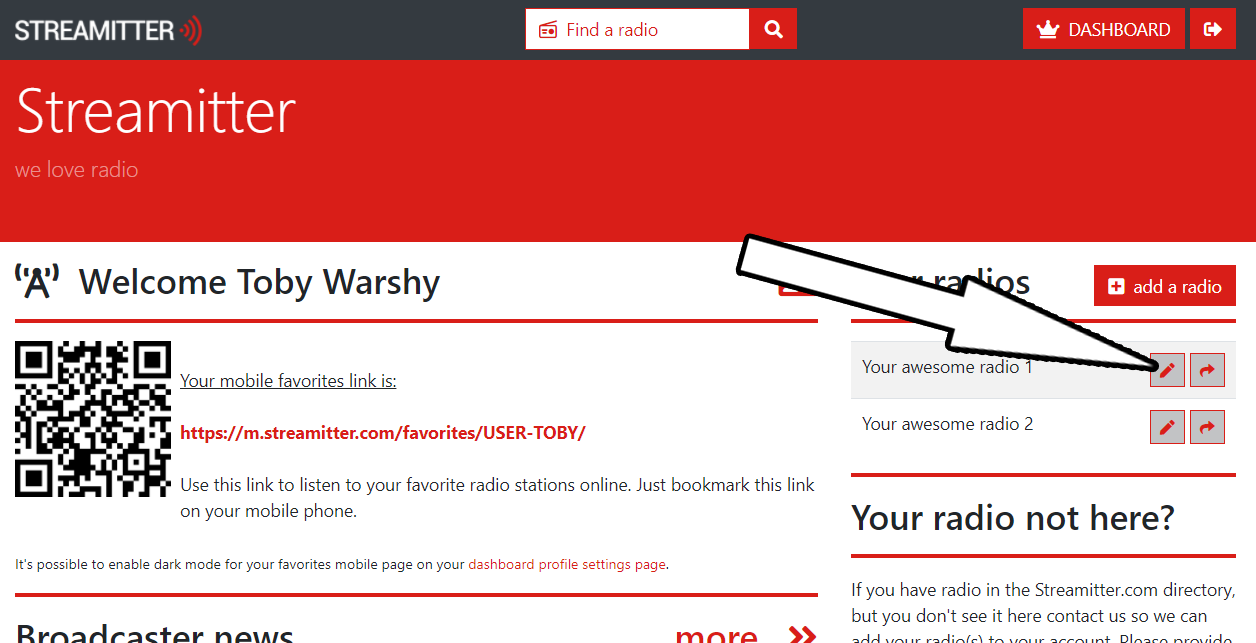
Click on the trashcan (at the end of the radion ame).
A popup will appear, confirm (or cancel) the deletion of the radio.

Embed a Streamitter player on your website
If you need a player on your website for your stream, you can embed the Streamitter player.
Login to your dashboard.
Click on the right arrow of the relevant radio (on the right side).
Copy the html code in the code of your website.
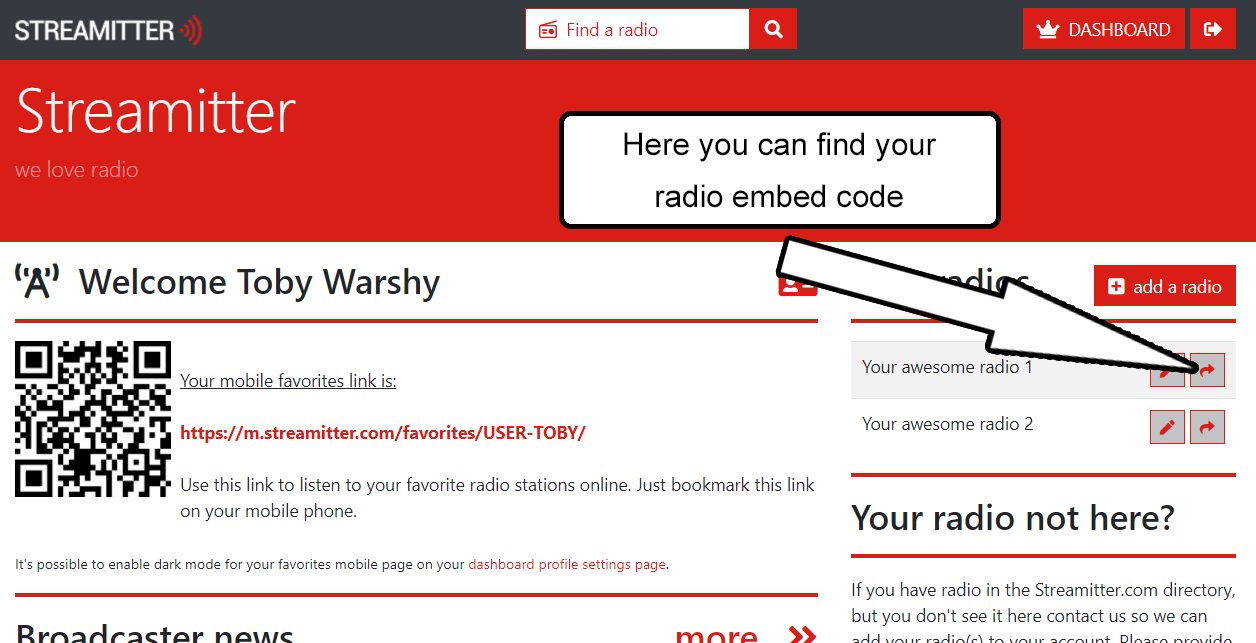
You also can embed the like-your-radio feature on your website.
Login to your dashboard.
Click on the right arrow of the relevant radio (on the right side).
Copy the html code in the code of your website.
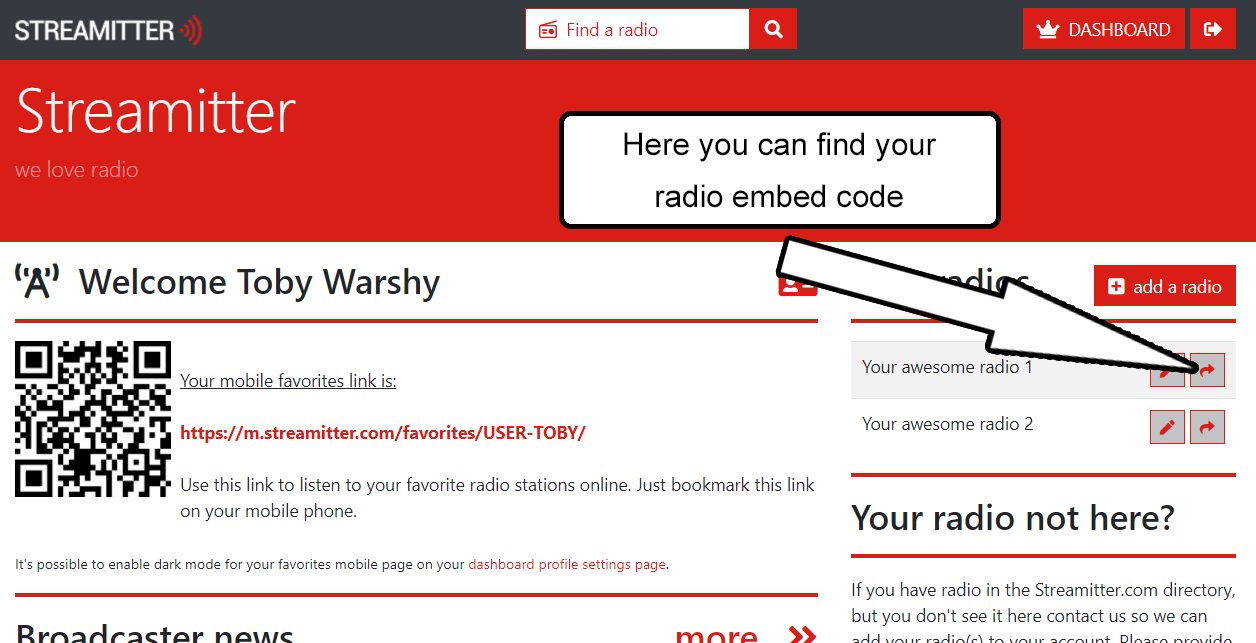
You also can embed the like-your-radio feature on your website.
What is World Radio Day?
Proclaimed in 2011 by the Member States of UNESCO, and adopted by the United Nations General Assembly in 2012 as an International Day, February 13 became World Radio Day (WRD).
Radio is a powerful medium for celebrating humanity in all its diversity and constitutes a platform for democratic discourse. At the global level, radio remains the most widely consumed medium. This unique ability to reach out the widest audience means radio can shape a society’s experience of diversity, stand as an arena for all voices to speak out, be represented and heard. Radio stations should serve diverse communities, offering a wide variety of programs, viewpoints and content, and reflect the diversity of audiences in their organizations and operations.
Radio is a powerful medium for celebrating humanity in all its diversity and constitutes a platform for democratic discourse. At the global level, radio remains the most widely consumed medium. This unique ability to reach out the widest audience means radio can shape a society’s experience of diversity, stand as an arena for all voices to speak out, be represented and heard. Radio stations should serve diverse communities, offering a wide variety of programs, viewpoints and content, and reflect the diversity of audiences in their organizations and operations.
What are the ad spaces to promote my radio
With ad spaces you can promote your radio on Streamitter.com. We have created special ad spaces on every page.
- Activated within 48 hours.
- When clicked the visitor will be redirected to your radio detail page on Streamitter.
- Only unique clicks will count towards your credits.
- Get statistics of your banner on the dashboard.
- You can pause or re-activate your campaign whenever you want.
- Payable via PayPal.
- EXTRA: no advertisements will be displayed on your radio's Streamitter page.
If you want to enable your banner please contact us for more information.
* note: the banner needs to be a .png or .jpg or .gif (not animated gif), size 800px X 175px.
- Activated within 48 hours.
- When clicked the visitor will be redirected to your radio detail page on Streamitter.
- Only unique clicks will count towards your credits.
- Get statistics of your banner on the dashboard.
- You can pause or re-activate your campaign whenever you want.
- Payable via PayPal.
- EXTRA: no advertisements will be displayed on your radio's Streamitter page.
If you want to enable your banner please contact us for more information.
* note: the banner needs to be a .png or .jpg or .gif (not animated gif), size 800px X 175px.
Price
Provision
Free
Total
$25
15.000
5.000
20.000
$50
35.000
10.000
45.000
$75
100.000
25.000
125.000
$100
150.000
50.000
200.000
What is my my station code (and where to find it)?
If you want to communicate with us about your radio, you will need your station code. Your station code consists of numbers and letters (usually 8 characters) and can be found after the last dash in the url of your radio's page on Streamitter.
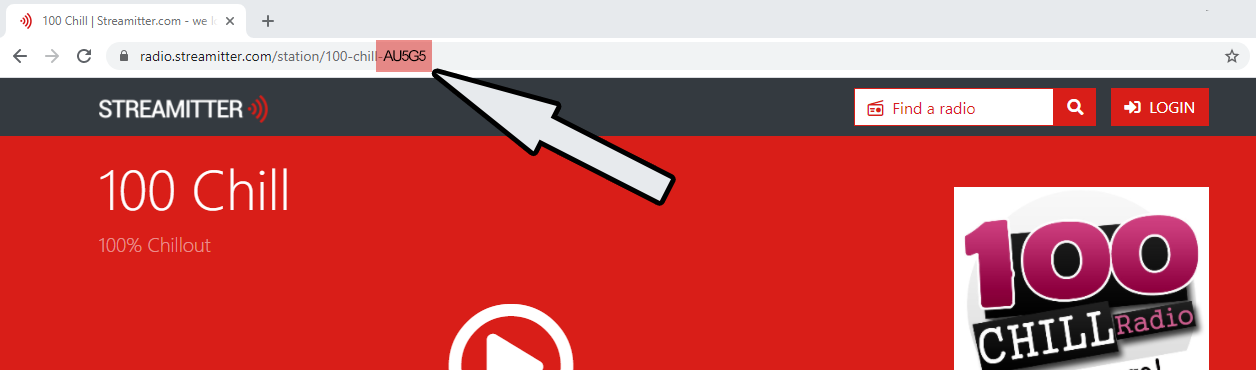
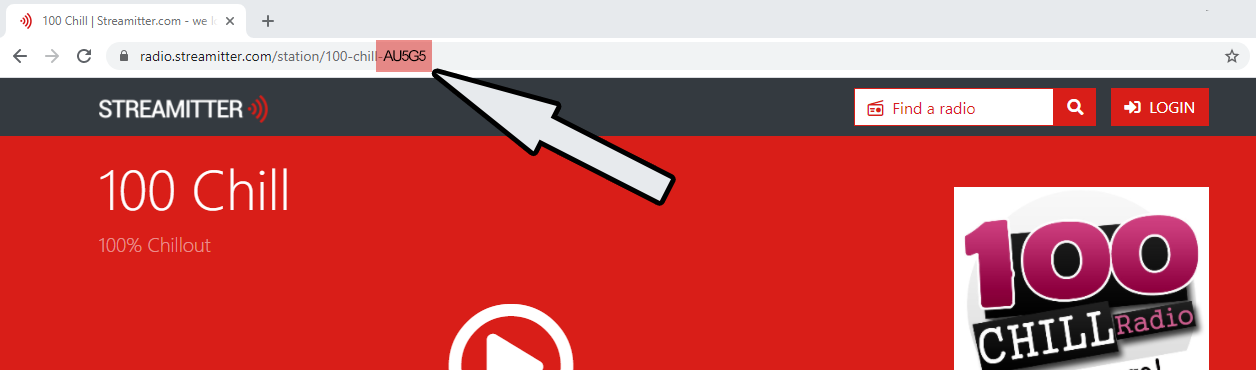
Why is my streaming url not accepted
There are several reasons why the streaming URL is't accepted.
We don't accept:
Stream URL doesn't play:
We don't accept:
- Podcast links (we will in the future)
- Mp3 file playlists like Spotify, ... (not live streaming)
- Restricted stream urls (requires a login to access)
Stream URL doesn't play:
- Invalid URL: incorrectly written
- Invalid URL: URL pointing to a web player
- Invalid URL:expiring token in the URL
Network or group
If you have more than one radio in the same radio group or network, you can specify this. To do this simply send us the name of the radio group or the network name together with all station codes of all the radios in the group or network. Use the contact form to send the information to us.